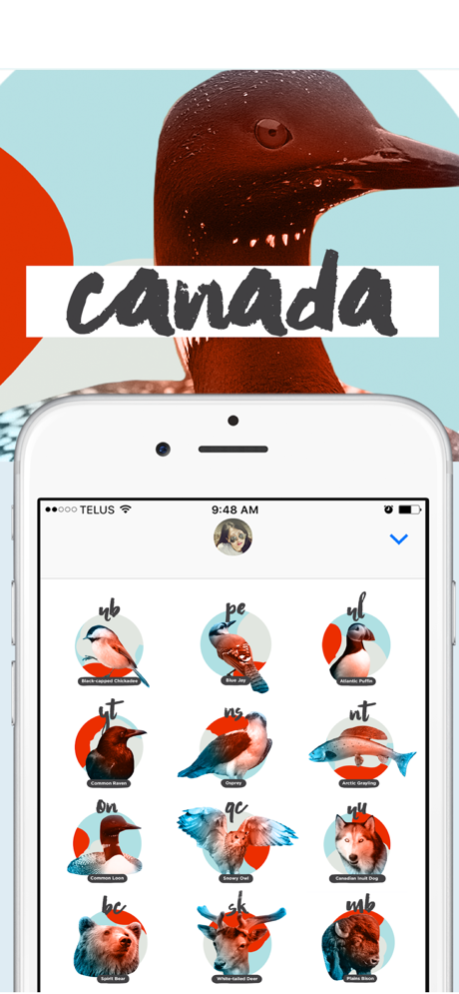Oh Canada Stickers & Badges 1.0.5
Paid Version
Publisher Description
***AS FEATURED BY APPLE - CANADA STICKER PACK***
O’Canada! Visit the true north strong and free with these Canuck stickers. Each one displays a unique symbolic animal specific to that province or territory as well as some of Canada's national symbols. Bask in Canada’s natural beauty:
• Canadian Motto / From Sea To Sea
• Canada Map
• Canada Goose
• Canada Flag
• Canadian Maple Leaf
• Canadian National Sport / Hockey
• Canadian National Animal / Beaver
• Alberta / Big horn sheep
• British Columbia / Spirit bear
• Manitoba / Plains bison
• New Brunswick / Black-capped chickadee
• Newfoundland and Labrador / Atlantic puffin
• Nova Scotia / Osprey
• Ontario / Common loon
• Prince Edward Island / Blue jay
• Quebec / Snowy owl
• Saskatchewan / White-tailed deer
• Northwest Territories / Arctic grayling
• Nunavut / Canadian Inuit dog
• Yukon / Common raven
Download them now!
As always please email support@journohq.com with any issues or help you need. Mak or Ann will respond to you quickly!
Made with love (and a bit of sweat ;)
The Journo Crew
Apr 10, 2024
Version 1.0.5
Updated for the latest iOS, this fun sticker pack is ready for you to share with friends and keep the travel bug alive! :)
About Oh Canada Stickers & Badges
Oh Canada Stickers & Badges is a paid app for iOS published in the Recreation list of apps, part of Home & Hobby.
The company that develops Oh Canada Stickers & Badges is Journo Inc.. The latest version released by its developer is 1.0.5.
To install Oh Canada Stickers & Badges on your iOS device, just click the green Continue To App button above to start the installation process. The app is listed on our website since 2024-04-10 and was downloaded 5 times. We have already checked if the download link is safe, however for your own protection we recommend that you scan the downloaded app with your antivirus. Your antivirus may detect the Oh Canada Stickers & Badges as malware if the download link is broken.
How to install Oh Canada Stickers & Badges on your iOS device:
- Click on the Continue To App button on our website. This will redirect you to the App Store.
- Once the Oh Canada Stickers & Badges is shown in the iTunes listing of your iOS device, you can start its download and installation. Tap on the GET button to the right of the app to start downloading it.
- If you are not logged-in the iOS appstore app, you'll be prompted for your your Apple ID and/or password.
- After Oh Canada Stickers & Badges is downloaded, you'll see an INSTALL button to the right. Tap on it to start the actual installation of the iOS app.
- Once installation is finished you can tap on the OPEN button to start it. Its icon will also be added to your device home screen.